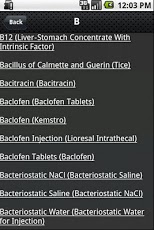Drug Guide & Pill Identifier 1.1
Paid Version
Publisher Description
Up-to-Date, Comprehensive Drug InformationThe search option provides gateway to access current information from most popular medical references. Internet connection is required.Find drug information quickly to answer questions at the point of care with Drug Guide & Pill Identifier.Features A-Z Listing of drugs.This app features:•Over 5,000 trade and generic drug listings•Drug-drug, drug-natural, and drug-food interactions•Appendices with dose calculations and lab values•Details of IV administration, dilution, and concentration•High-alert notices•Patient safety information•Interface optimized for Android devices•Universal Index Search•Pill Identifier•Most Common Drugsdoctor, medication, drug guide, drug reference, medical, hospital, ems, emergency, An amazing amount of content packed in this excellent reference: EMS Field Medications, Commonly Prescribed Medications: Classificaton, Commonly Prescribed Medications: Generic and Selected Brand Data, Commonly Used Medicinal Herbs, Common Street Drugs, Reference Tables, Adult Emergency Cardiac Care Medications
About Drug Guide & Pill Identifier
Drug Guide & Pill Identifier is a paid app for Android published in the Other list of apps, part of Education.
The company that develops Drug Guide & Pill Identifier is serulia. The latest version released by its developer is 1.1. This app was rated by 1 users of our site and has an average rating of 5.0.
To install Drug Guide & Pill Identifier on your Android device, just click the green Continue To App button above to start the installation process. The app is listed on our website since 2011-09-19 and was downloaded 15 times. We have already checked if the download link is safe, however for your own protection we recommend that you scan the downloaded app with your antivirus. Your antivirus may detect the Drug Guide & Pill Identifier as malware as malware if the download link to com.fwsmc.drugguide is broken.
How to install Drug Guide & Pill Identifier on your Android device:
- Click on the Continue To App button on our website. This will redirect you to Google Play.
- Once the Drug Guide & Pill Identifier is shown in the Google Play listing of your Android device, you can start its download and installation. Tap on the Install button located below the search bar and to the right of the app icon.
- A pop-up window with the permissions required by Drug Guide & Pill Identifier will be shown. Click on Accept to continue the process.
- Drug Guide & Pill Identifier will be downloaded onto your device, displaying a progress. Once the download completes, the installation will start and you'll get a notification after the installation is finished.